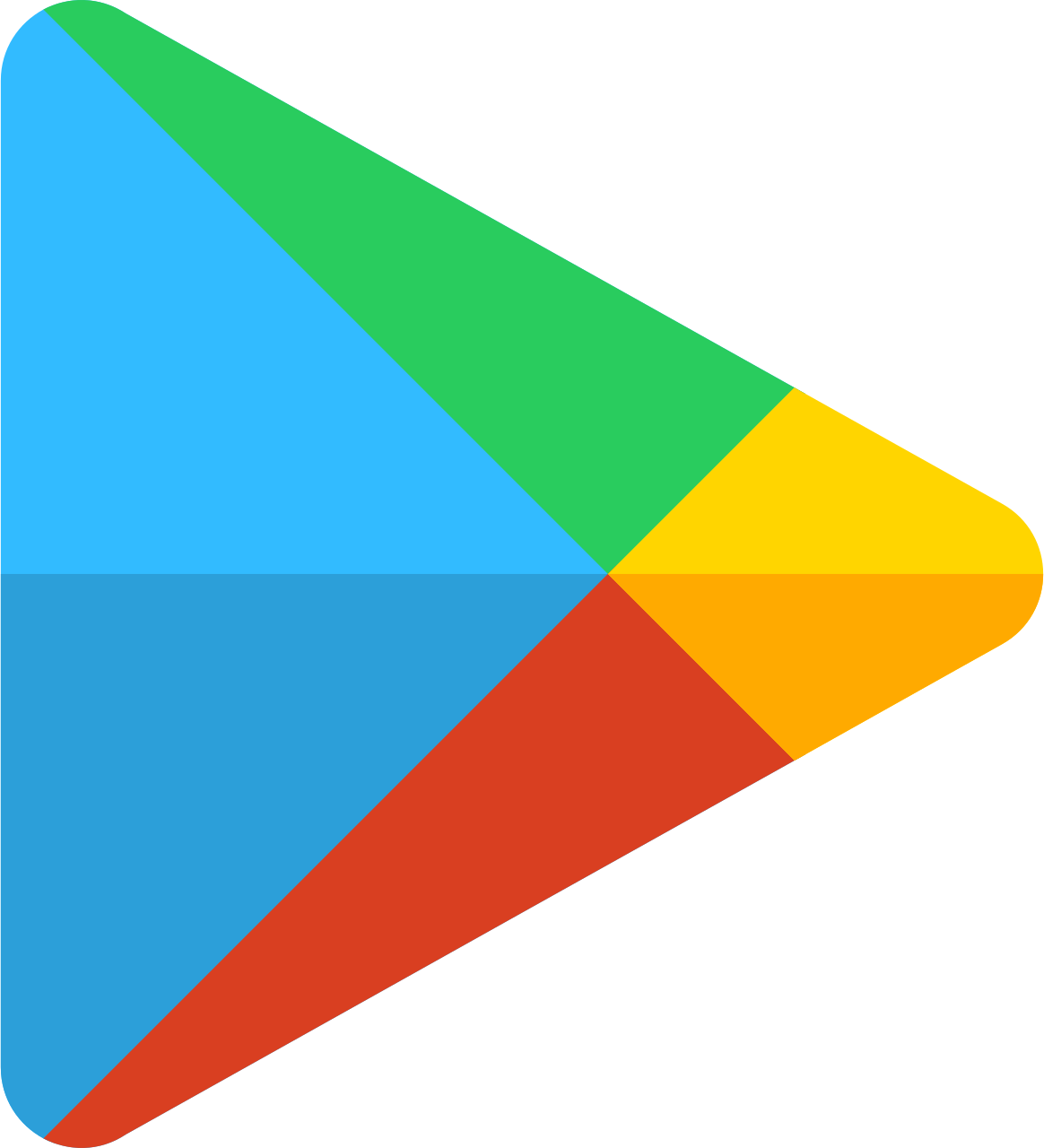Instagram IGTV Downloader
Download Instagram IGTV Videos

Download Instagram IGTV Videos
Easy, fast and time saving to download Instagram videos will be by using the IGTV video downloader. When scrolling down the Instagram page you may come across a post with a video you would like to download. What you need to do it to copy the URL and paste it onto the specific field of this online tool. At the end just click the Download button. That's IT!
HOW TO DOWNLOAD IGTV FROM INSTAGRAM?
To download IGTV follow a few easy steps, described below.
From Desktop Browsers
- 1. Click the share button beneath the IGTV
- 2. Click "Copy Link" option
- 3. Paste the copied URL in the URL field above on iGram
- 4. Click "Download" button
- 5. After searching finished, you'll find IGTV videos below
- 6. Click download button to save IGTV
From Instagram Mobile App
- 1. Tap the three dot icon at the right upper corner of the IGTV
- 2. Click "Copy Link" option
- 3. Pste the copied URL in the URL field above
- 4. Click "Download" button
- 5. After searching finished, you'll find IGTV video below
- 6. Click download to save it
Download IGTV Videos

Instagram IGTV Downloader
IGTV is a long video type, in case you can’t watch it now, you can download IGTV videos to your device, to be sure that you can return to watching later, without need to be online or in case the IGTV can be deleted.
Frequently asked questions (FAQ)
Is iGram private?
YES, it is an online service that does not keep any records of personal video downloading. The only record is of the repeated failed attempts and this is for the self-improvement efforts.
What's the charge for the IGTV Downloader?
We do not charge for our services. It’s free! What we do is to have some small pop up advertisements just to keep the server connected.
Is there a length limit of a video file that I want to save by using the service of the IGTV video downloader?
The length can vary from 1 second to up to 15 minutes but without any restrictions for public posts. You should only bear in mind that in case you prefer long length video you must have enough memory on your device.
Does this IGTV video downloader have compatibility with all types of devices?
Yes, all devices are compatible to get videos from Instagram and download them with IGTV downloader. If you are using a computer, PC, desktop, laptop, iPad, or a smartphone. Any of the mentioned devices with a browser will work.
Is there a need for installing this IGTV downloader on my device to save a video from Instagram?
There is no need for installing as it is a cloud-based tool. The only need is to paste the link and then see what happens!